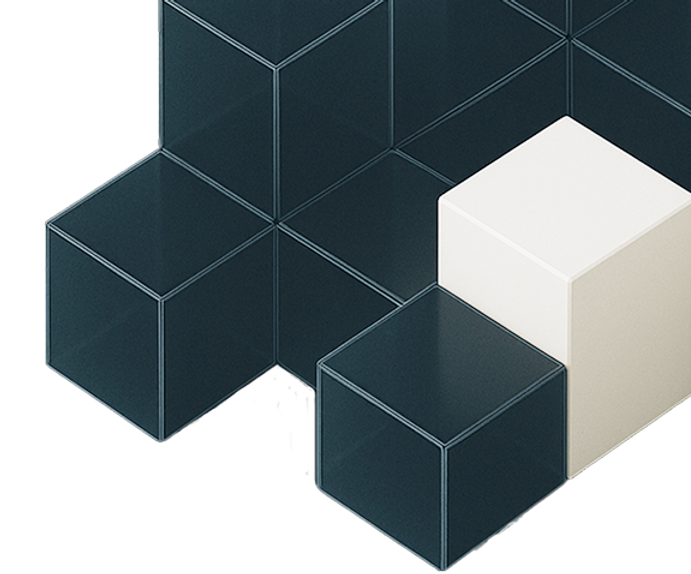
Get Expert Help with your PSG Application
Maximising your PSG claim requires careful selection of pre-approved solutions and flawless application timing.
At Mezzanine Enterprise, our dedicated grant advisors will guide you through the entire PSG process, from vendor selection to successful claim submission, ensuring you maximise the benefits of your productivity drive. Talk to us now to schedule a grant consultation.
Is My Business Eligible for the PSG?
To qualify for the PSG, your business must:
Be registered and operating in Singapore.
Use the purchased/leased/subscribed IT solutions or equipment in Singapore.
Have a minimum of 30% direct or indirect shareholding by Singaporean(s) and/or Singapore PR(s).
Have at least three local employees for consultancy service solutions.
Have a group annual sales turnover not exceeding SGD 100 million OR group employment size not exceeding 200 employees.
Not have purchased, leased, or subscribed to an IT solution or equipment before submitting your application.
Not fall under the following categories:
Charities
Institutions of Public Characters (IPCs)
Religious entities
Voluntary Welfare Organisations (VWO)
Government agencies and subsidiaries
Societies
How do I Apply for the PSG?
The application process is straightforward:
1. Select a Solution
Identify a pre-approved IT solution or equipment that meets your business needs from the GoBusiness Gov Assist portal.
2. Get a Quotation
Obtain a quotation from a pre-approved vendor.
3. Prepare Your Documents
Before applying for the PSG, get the following documents ready:
Contact details
Company's financial statements for the last 3 years
Proposal and/or quotation from your vendor
Deployment location or tenancy agreement
Writeup detailing the solution or equipment's impact on your business
4. Submit Your Application
Apply through the Business Grants Portal (BGP) using your Corppass account.
5. Receive Your Letter of Offer
Once your application is approved, you will receive a Letter of Offer detailing:
Support conditions
Amount of grant awarded
Project qualifying period
Name of equipment or IT solution
6. Complete Your Project
Once your grant is disbursed, you need to ensure your IT solution or equipment is:
Purchased or subscribed as per your application
Installed and deployed for at least 30 days
Paid in full
7. Claim Your Grant
Upon completing your project, submit your claim via the BGP by the claim due date stipulated in your Letter of Offer.
What is the Funding Support for the PSG?
Eligible businesses can receive up to 50% funding support for qualifying costs.
What are Common PSG Application Mistakes to Avoid?
Vendor Selection is Crucial
Only purchase from pre-approved vendors listed on the GoBusiness portal for IT solutions. Using a non-listed vendor will disqualify your purchase.
No Retrospective Applications
You must apply for the PSG before you sign any contracts or make any payments to the vendor. Applications for purchases made before grant approval will be rejected.
Claim Within the Deadline
Once your project is complete, ensure you submit your claim within the timeframe specified in your Letter of Offer to avoid forfeiting the grant.

PSG Grant: Your Guide to the Productivity Solutions Grant
26 Sept 2025
The Productivity Solutions Grant (PSG) supports businesses in adopting IT solutions and equipment to enhance productivity. This grant helps companies digitalise and automate their processes to improve efficiency and competitiveness.